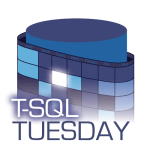Introduction
This is my first time participating in T-SQL Tuesday. The Invitation from Glenn Berry asks to write about what you’ve been doing with SQL 2022.
Getting DBA Dash ready for SQL 2022
I was eager to test DBA Dash with SQL 2022 and started testing with the first public release (CTP 2.0). I added a SQL 2022 instance to my lab environment, created using AutomatedLab.
Unlike my other lab machines, I ran through the installer for 2022 manually to get up and running quickly and test the new installer.
DBA Dash only needed some minor modifications to work with SQL 2022. The first and most important step was to add version 16 to the hardcoded list of supported versions and also update some static data for SQL Server 2022. I hardcode the list of supported versions to give me the opportunity to test new versions first and fix any issues.
This initial support for SQL 2022 was added in May. I’ve been running DBA Dash in my lab environment since then and it works well.
DBA Dash – support for new features in SQL 2022
QAT_DEFLATE Backup Compression
Version 2.22.0 adds support for capturing the compression algorithm used on SQL 2022.

Glenn Berry has some good articles on this new backup compression algorithm here and here. I’m getting similar results to Glenn with my own testing using QAT_DEFLATE (software mode) – faster backups, higher compression and lower resource utilization.
sys.databases
SQL 2022 adds some new columns to sys.databases:
- is_data_retention_on
- is_ledger_on
- is_change_feed_enabled
I’m planning to add these to the DBA Dash collection. Only is_ledger_on is currently documented.
Other
On the to-do list is to test DBA Dash with contained availability groups. DBA Dash has monitoring for agent jobs and availability groups so it’s likely some changes will be required in this area.
What I’m excited about in SQL 2022
The intelligent query processing features in SQL 2022 and tempdb concurrency enhancements are very interesting. There is also some really useful language enhancements like GENERATE_SERIES, DATE_BUCKET, GREATEST and LEAST that I can see myself using. Null handling also gets easier with IS [NOT] DISTINCT FROM. I can’t use any of this for DBA Dash as I want to keep the repository compatible with SQL 2016 for now. The language enhancements will be useful for some of the SaaS databases I manage though once we upgrade.
The ability to failover back and forth between Azure managed instance and SQL 2022 is also a game changer. It certainly takes some of the risk out of the process if you are considering using managed instances.
The feature I’m most excited about? Backup/Restore to S3. If you host SQL instances on AWS you have to figure out how to get your backups to S3. There isn’t a standard way to do this. Many people backup to an EBS volume first then push the files to S3 which isn’t ideal. EBS storage is expensive and the two step process to get the backups to S3 adds time and complexity to the process. The restore process is also slower and more complex as you need to pull the backups from S3 first before you can restore them.
The ability to backup directly to S3 is a huge win. It also has value outside of AWS as there are a number of other S3 compatible storage providers.